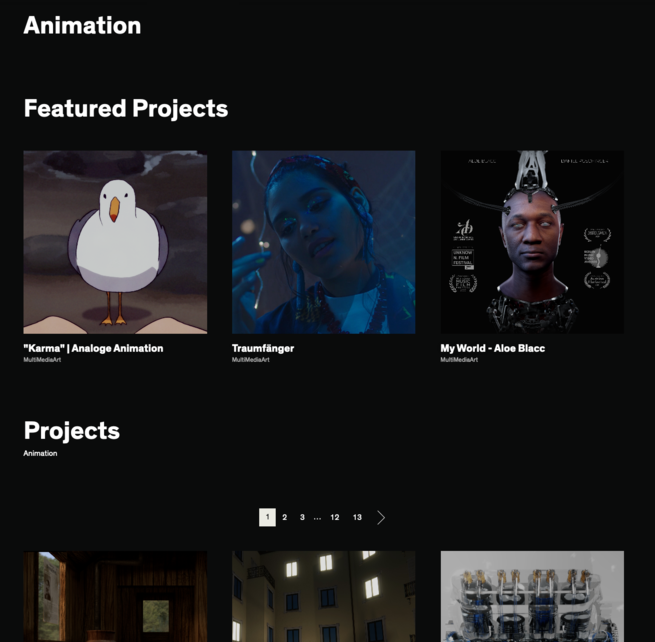Help
A quick overview of how to use this portfolio
As a Visitor
You can browse the portfolio to find projects, schools, departments.
Your Profile
You can log in with your usual password. See login-link in the upper right corner
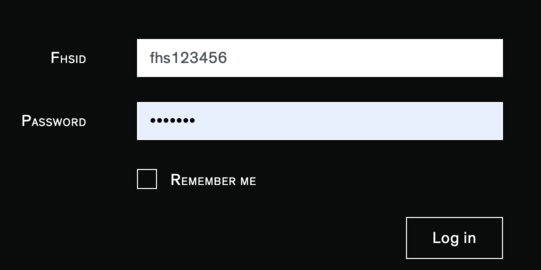
You can edit your profile page and set it to visible - if you want to. When visible, the profile page will show your degree program(s) and your E-Mail Address.

You can edit your profile page to upload a profile picture, add a description and your specialisations / department.

Your Project
You can add a new project. Find the button on your profile page

Creating a project takes several steps
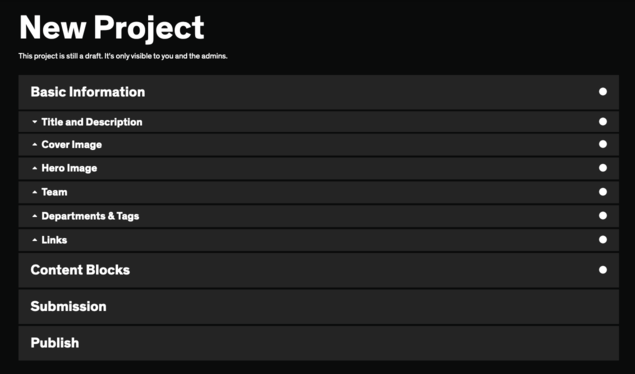
You need to fill in the first step. Then you can press the "Save" button and skip to the end.
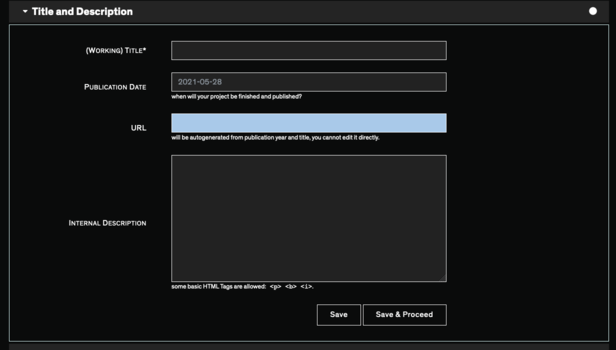
On the last step you decide if you publish your project now, or if you leave it as a draft. A draft is not visible to the public, only logged in users.
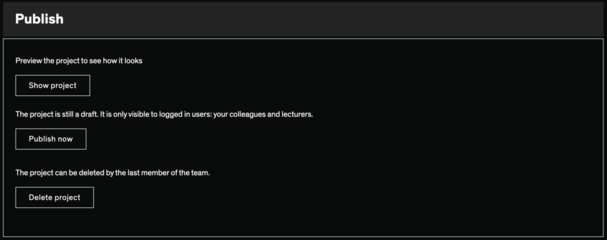
A Submission
A submission is an internal tool: a deadline for students to hand in their projects. It is not visible to the public. A lecturer can create a submission and mail out the link to the relevant students. Coose "Submissions" from the admin-menu in the right top corner.
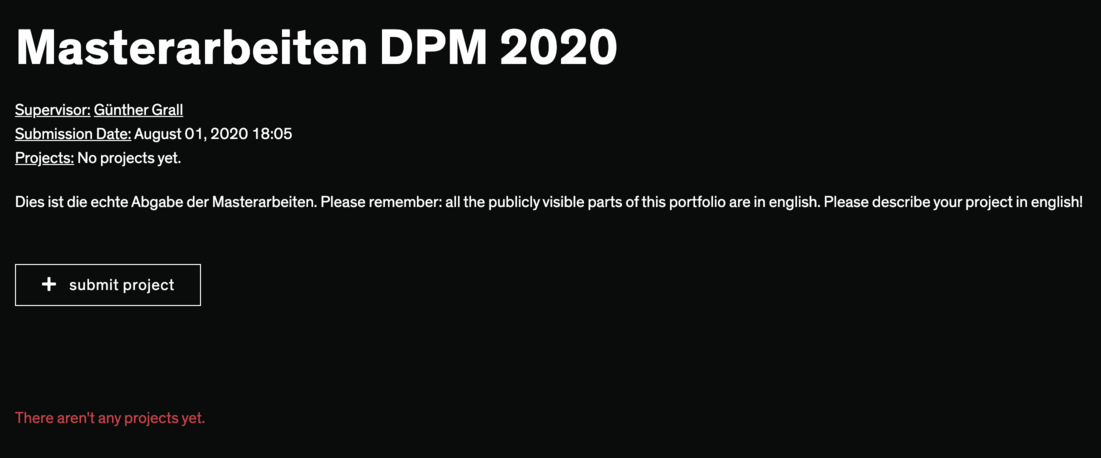
Hand in your project by clicking on the "submit project" button, or when you edit your project.
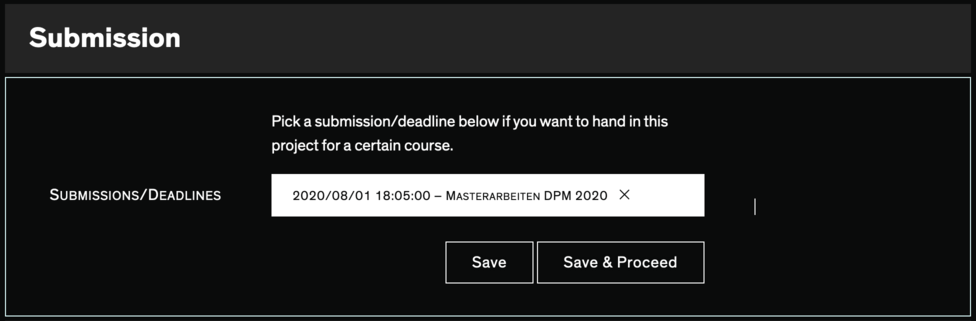
An Edition
An edition is a collection of projects. It can be shown on the front page of the protfolio under "We have something impressive to show"
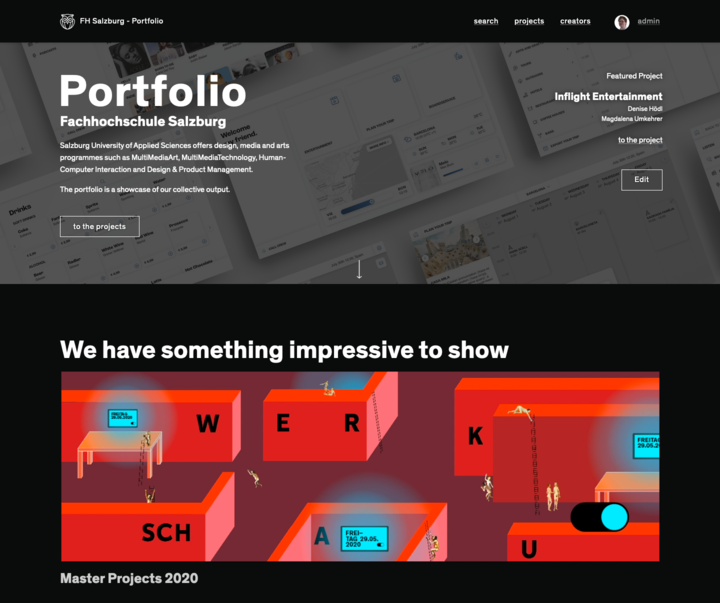
An edition can contain any number of projects. Only Staff can create an edition
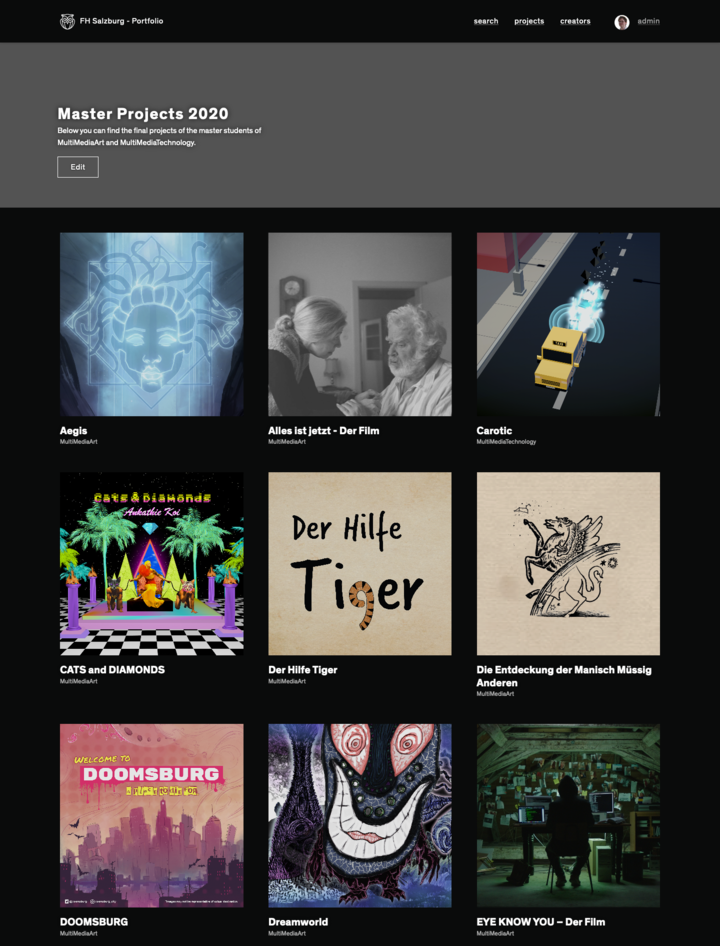
Schools and Departments
Each of the five schools has a page: MMA, MMT, DPM, HCI, RVE. It contains some links to other page and to the specialisations in side the school. The Head of Degree Programme can pick up to three "featured projects" that are shown on top of the page.
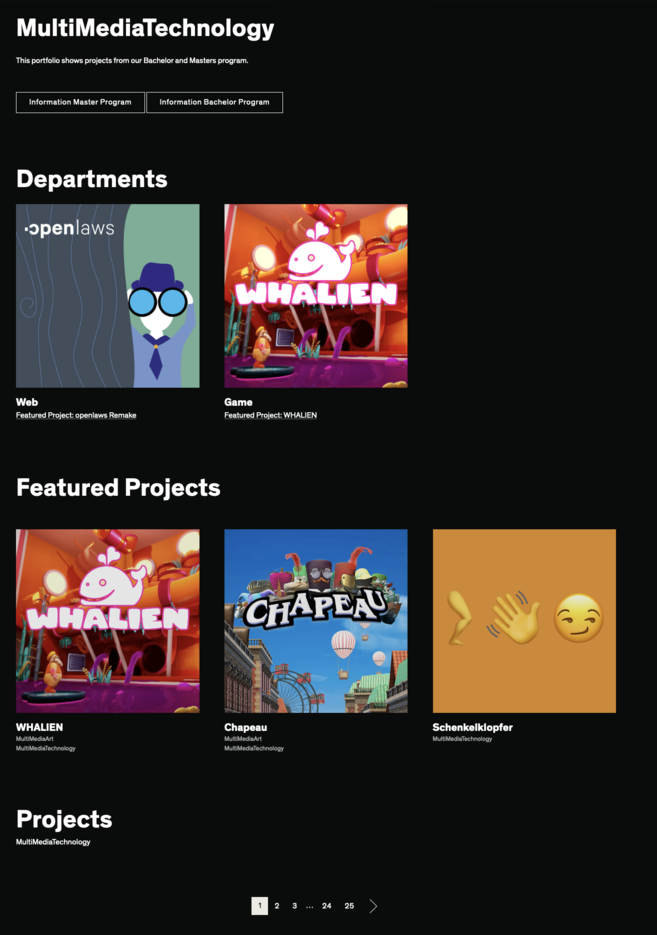
Each specialisation has a page. The head of the academic area can show up to three "featured projects" on top of the page. After that all other projects are shown.